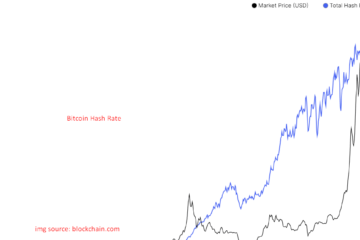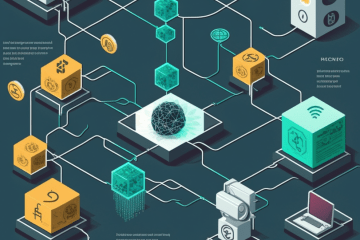As online security becomes increasingly important in our daily lives, two-factor authentication (2FA) has become a necessary safeguard for accessing online accounts. The traditional username and password are no longer enough to ensure secure access to our online accounts. This is where two-factor authentication apps come in, and two of the most popular options on the market are Google Authenticator and Authy. In this blog, we’ll compare Google Authenticator vs. Authy, and help you decide which two-factor authentication app is right for you.

What is Two-Factor Authentication?
Two-factor authentication (2FA) is a security measure that requires users to provide two pieces of information to gain access to their accounts. In most cases, the first factor is a username and password, and the second factor is a one-time code generated by a 2FA app, like Google Authenticator or Authy. The one-time code is sent to your phone via an app, SMS, or email, and is required to log in to your account.
Google Authenticator
Google Authenticator is a two-factor authentication app developed by Google. It is a simple and easy-to-use app that generates one-time codes for 2FA. The app is free to download and can be used with any online account that supports 2FA.
Pros of Google Authenticator
- Easy to use: Google Authenticator is straightforward and easy to use. It only requires a simple set up process, which involves scanning a QR code, and the app will start generating codes immediately.
- No account required: You don’t need a Google account to use Google Authenticator. This means that you can use the app with any online account that supports 2FA.
- Secure: Google Authenticator is a secure app that doesn’t store your information on any server. This means that your account information is not accessible to anyone, including Google.
Cons of Google Authenticator
- No backup: Google Authenticator doesn’t offer a backup feature. This means that if you lose your phone, you’ll lose access to your account.
- No multi-device support: Google Authenticator can only be used on one device at a time. If you want to use it on another device, you’ll have to set it up again from scratch.
Authy
Authy is a two-factor authentication app developed by Twilio. It is a popular alternative to Google Authenticator and offers more features than its counterpart. The app is free to download and can be used with any online account that supports 2FA.
Pros of Authy
- Backup and multi-device support: Authy offers a backup feature that allows you to sync your accounts across multiple devices. This means that if you lose your phone, you can still access your accounts on another device.
- Multi-factor authentication options: Authy offers several multi-factor authentication options, including fingerprint, face ID, and PIN protection. This adds an extra layer of security to your account.
- Easy to use: Authy is straightforward and easy to use. The app offers a simple set up process, which involves scanning a QR code, and the app will start generating codes immediately.
Cons of Authy
- Requires an account: You need to create an account with Authy to use the app. This means that your account information is stored on Authy’s server, which can be a concern for some users.
- Not as secure as Google Authenticator: Authy stores your account information on their server, which could potentially be accessed by hackers. While Authy has several security measures in place, it is still not as secure as Google Authenticator.
Which Two-Factor Authentication App is Right for You?
When it comes to choosing between Google Authenticator and Authy, there are a few factors to consider. Here are some questions to ask yourself to help you decide which app is right for you:
- How important is backup and multi-device support to you? If you value the ability to sync your accounts across multiple devices and want a backup feature in case you lose your phone, Authy may be the better choice for you.
- How important is security to you? If you’re concerned about the security of your account information, Google Authenticator may be the better choice for you. With Google Authenticator, your account information is not stored on any server, which makes it more secure.
- Do you have a Google account? If you already have a Google account, using Google Authenticator may be more convenient for you. You won’t have to create another account with Authy.
- Do you want multi-factor authentication options? If you want additional security options, such as fingerprint or face ID, Authy may be the better choice for you.
Ultimately, the decision between Google Authenticator and Authy comes down to personal preference. Both apps are secure and easy to use, so you can’t go wrong with either option. However, if backup and multi-device support is important to you, Authy may be the better choice. If security is your top priority, Google Authenticator is the way to go.