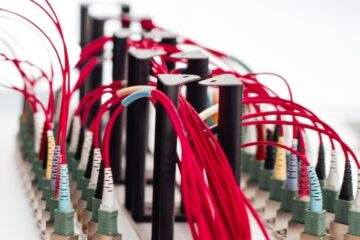In the world of cryptocurrencies, MetaMask is a widely used and popular wallet that provides users with a seamless and secure way to interact with decentralized applications (dApps). MetaMask acts as a bridge between the user’s browser and the Ethereum blockchain, making it easy for users to manage their Ethereum assets and interact with dApps in a decentralized manner. In this blog, we will dive into the details of what MetaMask is, how to use it, and how to add various networks like Ethereum, Binance Smart Chain, and Polygon.
What is MetaMask?
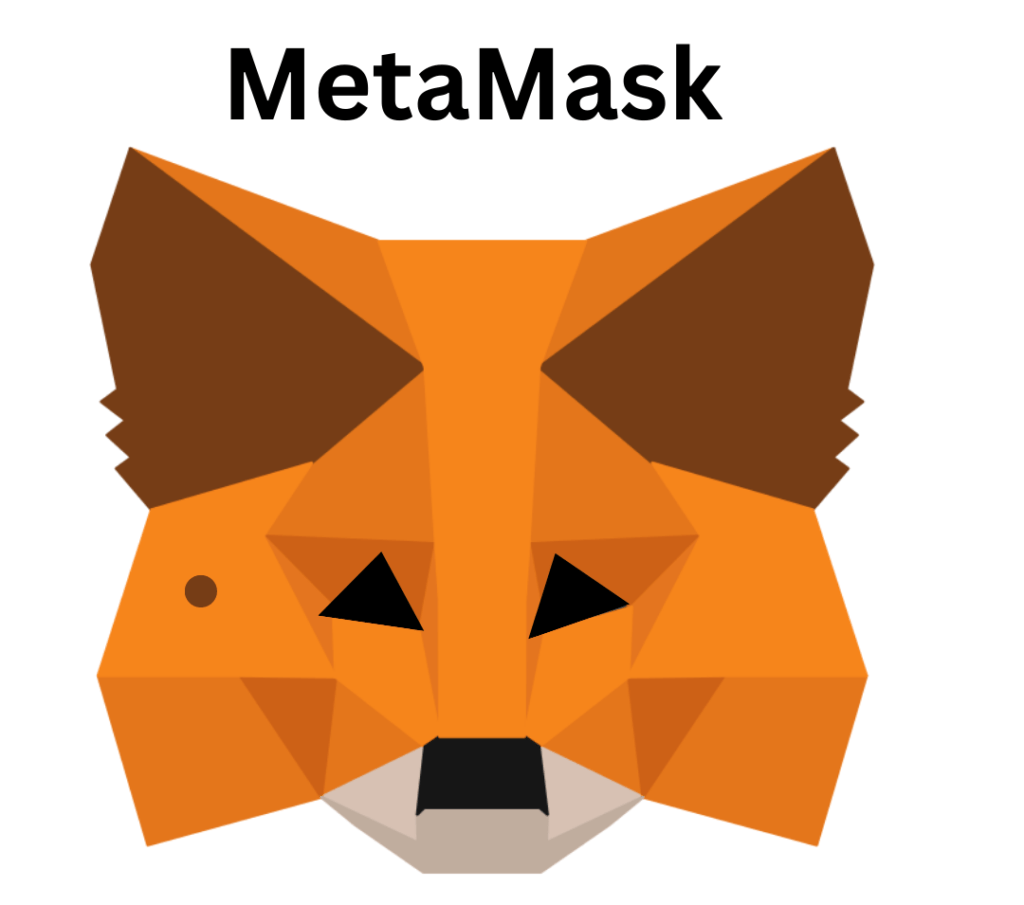
MetaMask is a web3 wallet that allows users to manage their Ethereum assets and interact with decentralized applications (dApps). It is a browser extension that provides a user interface for accessing Ethereum and other compatible blockchain networks. MetaMask is built on open-source technology and is widely used by the Ethereum community. It is available as a browser extension for Google Chrome, Mozilla Firefox, and Brave browsers.
How to Use MetaMask:
Step 1: Install the MetaMask Extension
To use MetaMask, you need to first install the extension in your browser. You can visit the official MetaMask website and follow the instructions to install the extension for your browser of choice.
Step 2: Create a MetaMask Wallet
After installing the extension, you need to create a new wallet or import an existing one. To create a new wallet, click on the “Get Started” button and follow the instructions to set up your wallet. You will be asked to create a strong password and write down a seed phrase that you should keep in a safe place as it can be used to recover your wallet.
Step 3: Fund Your MetaMask Wallet
After creating your wallet, you need to fund it with some Ether (ETH) to use it on the Ethereum network. You can buy Ether from a cryptocurrency exchange or another wallet and then transfer it to your MetaMask wallet.
Step 4: Interact with dApps
Once you have funded your wallet, you can interact with dApps by visiting their website and connecting your MetaMask wallet. You will be prompted to authorize the connection and grant the dApp access to your wallet. After connecting your wallet, you can use the dApp just like you would use any other web application.
Adding Networks to MetaMask:
In addition to Ethereum, MetaMask supports other blockchain networks, including Binance Smart Chain (BSC), Polygon (MATIC), and many more. Here is how to add these networks to MetaMask:
Adding Binance Smart Chain (BSC) to MetaMask:
Step 1: Open MetaMask and click on the network selection dropdown.
Step 2: Click on “Custom RPC” at the bottom of the list.
Step 3: Enter the Binance Smart Chain network details:
- Network Name: Binance Smart Chain
- New RPC URL: https://bsc-dataseed1.binance.org/
- Chain ID: 56
- Symbol: BNB
- Block Explorer URL: https://bscscan.com/
Step 4: Click “Save” to add the Binance Smart Chain network to MetaMask.
Adding Polygon (MATIC) to MetaMask:
Step 1: Open MetaMask and click on the network selection dropdown.
Step 2: Click on “Custom RPC” at the bottom of the list.
Step 3: Enter the Polygon network details:
- Network Name: Polygon (MATIC)
- New RPC URL: https://rpc-mainnet.maticvigil.com/
- Chain ID: 137
- Symbol: MATIC
- Block Explorer URL: https://polygonscan.com/
Step 4: Click “Save” to add the Polygon network to MetaMask.
MetaMask is a powerful and easy-to-use web3 wallet that provides users with a seamless and secure way to manage their Ethereum assets and interact with decentralized applications. With its support for multiple networks, including Ethereum, Binance Smart Chain, and Polygon, MetaMask has become an essential tool for anyone looking to engage with the decentralized web.
One of the significant advantages of MetaMask is its user-friendly interface, which allows even beginners to interact with dApps and manage their digital assets with ease. In addition, MetaMask’s security features, such as seed phrases and password protection, ensure that users’ funds remain safe and secure.
By adding different networks to MetaMask, users can expand their options for interacting with dApps and managing their assets. With the addition of Binance Smart Chain and Polygon, users can access more dApps and take advantage of the lower fees and faster transaction times offered by these networks.
Overall, MetaMask is a crucial tool for anyone who wants to engage with decentralized applications and the broader cryptocurrency ecosystem. Its ease of use and security make it an excellent choice for both beginners and experienced users alike. With its support for multiple networks and ongoing development, MetaMask is poised to remain a key player in the decentralized web for years to come.